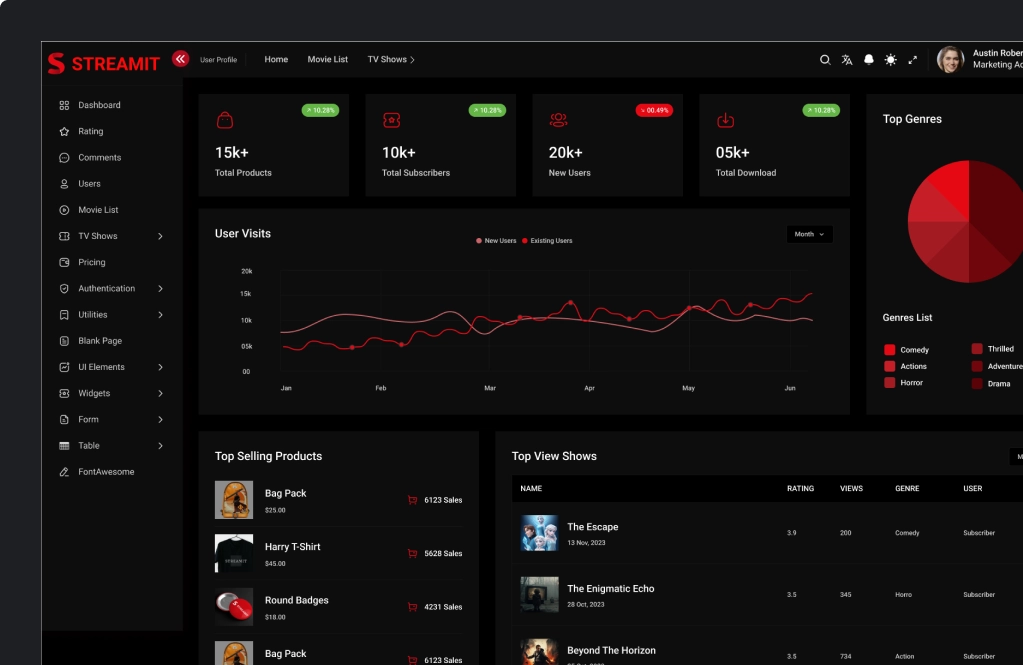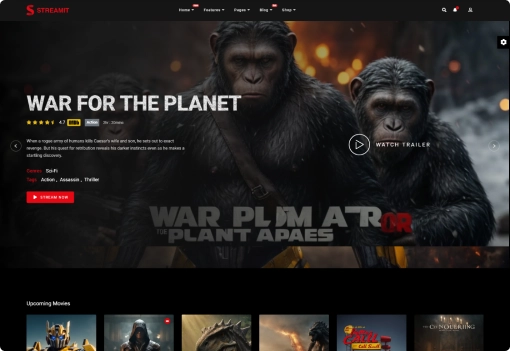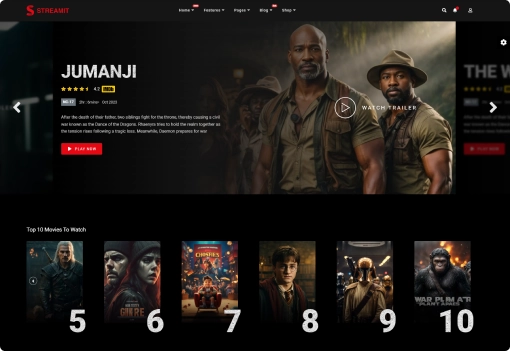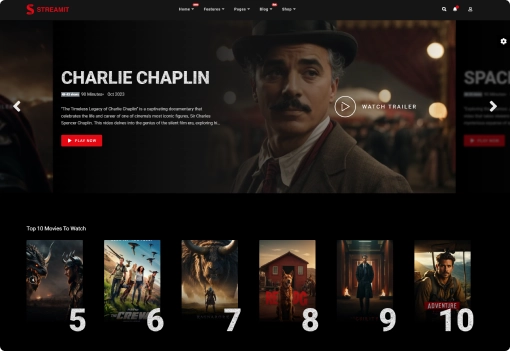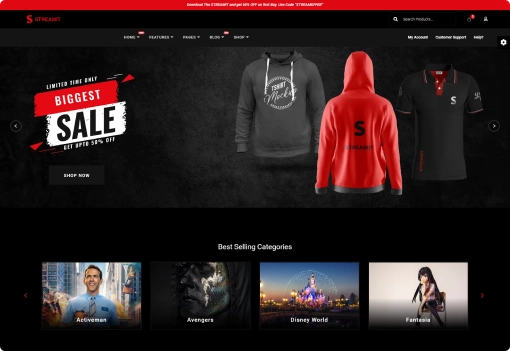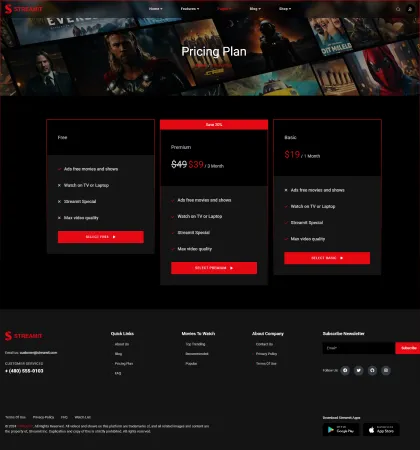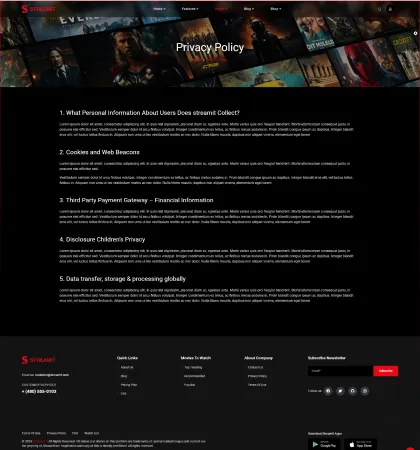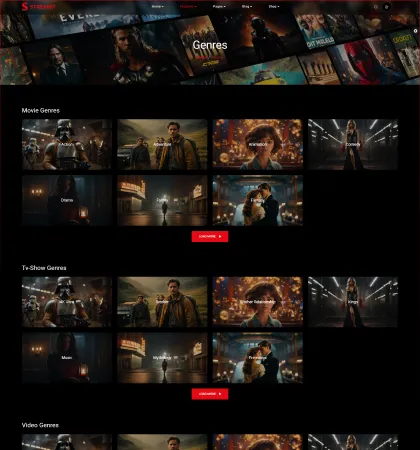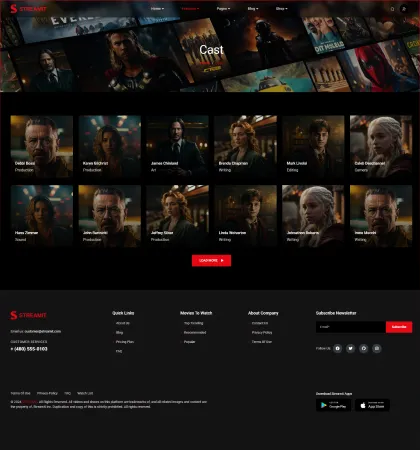See Streamit in Action
Watch How Streamit Makes Your Vision Real.
Get a taste of the future of video streaming. Watch how Streamit - a Laravel admin panel for an OTT solution - empowers businesses like yours to build empires and captivate audiences around the world.
Admin Features
Streamit Screens
Transform your content into an immersive experience with Streamit , build a unique OTT platform effortlessly & engage audience seamlessly
Streamit Feature Arsenal
Features That Empower Your
Streaming Success
From front-end brilliance to Laravel admin panel for OTT solution mastery, dive into our feature powerhouse and discover a world of possibilities to captivate your audience, build your community, and drive success.

Streamit with RTL
Compatibility

download any video or
movie with one click
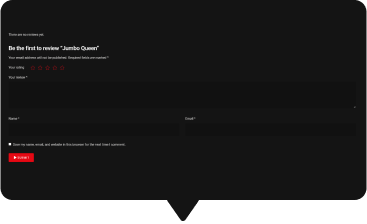
Rate & Review Streamit
Content

Picture In Picture Mode
support

Pricing Table
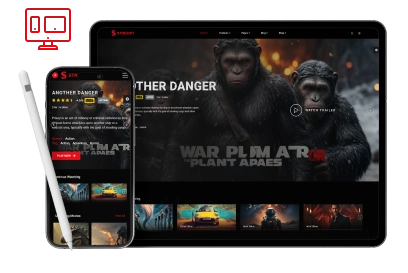
Explore Our Trailer
Options
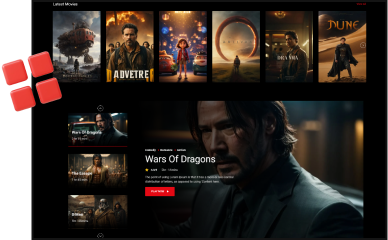
Over 15+ Element Widgets
Available
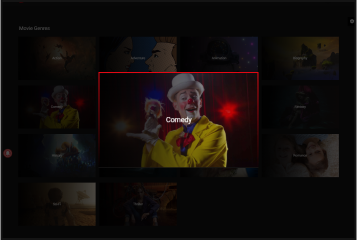
Diverse movie Genres and
Categories

Restricted Pages or
Content View
inner pages
Collection of creative Inner Pages
Streamit – The Video Streaming Control Panel provides an extensive collection of pre-designed inner pages that are functional and aesthetically appealing, making your website development process more efficient and versatile.
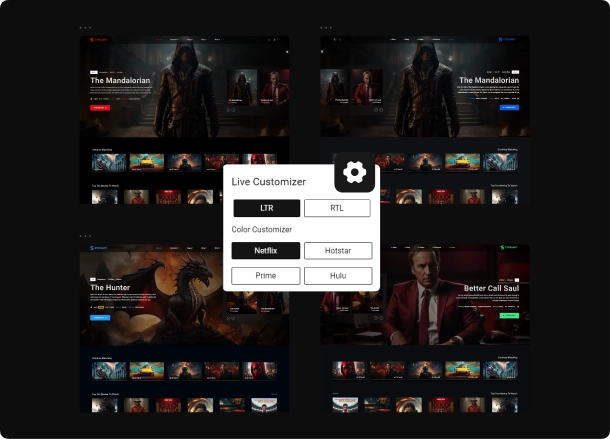
Live Customizer
Live Customizer Simplify Your Experience
Elevate content with Streamit's Live Customizer for easy enhancements & improvements
- RTL Support
- Color Customizer
Merchandise
discover our amazing merchandise store
Start your online merchandise store in minutes. Enjoy secure payments, customizable shipping, and a host of powerful features to succeed.
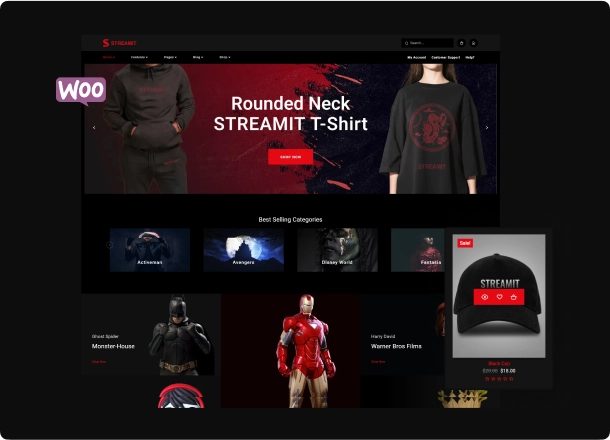
Dashboard Demos
The Ultimate Solution Of Dashboard Page Layouts
Streamit has a new and innovative way of delivering content on the eye-catching, interactive homepage.

Dashboard
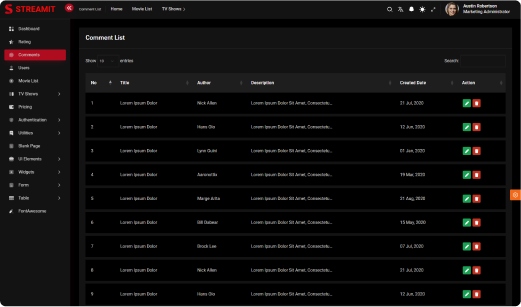
Users Comments

User List
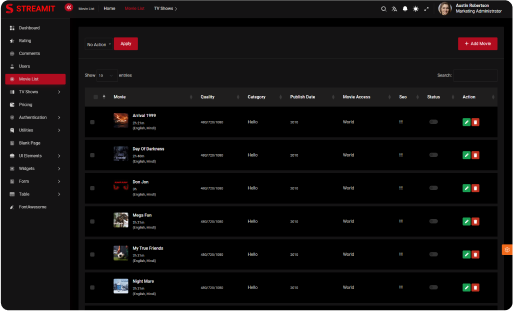
Movie List
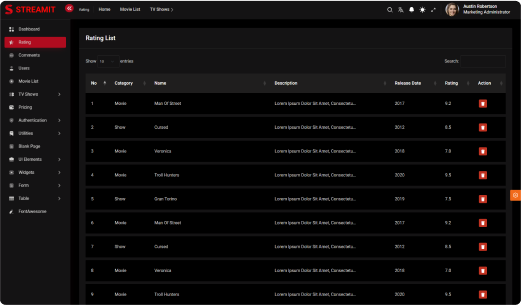
Rating Screen

Pricing table Settings
No Cost, All Gain!
Supercharge Your Workflow with Top-Tier Plugins
Boost your projects for free! Get handpicked premium plugins to unlock powerful features, stunning effects, and a smoother workflow.
Countdown
Flatpickr
Counterup.Js
Swiper
Font Awesome
Fslightbox
noUiSlider
Prism
Select2
SweetAlert
Live Customizer
Streamit Live Customizer Delight Your Audience
Elevate audience engagement with Streamit Live Customizer
- Menu style
- Theme style
- RTL Support
- Color Customizer
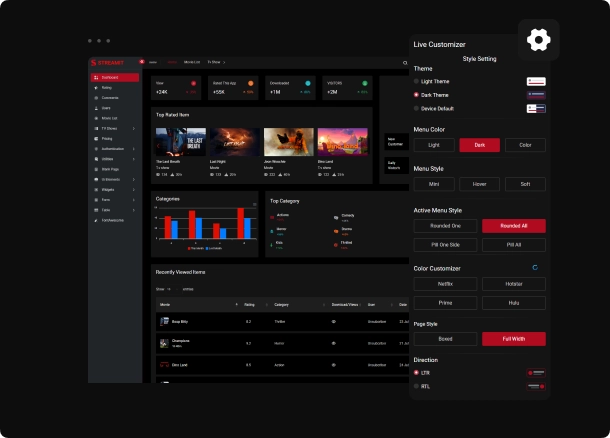

Control Panel
Add new movies or Tv Shows
Take command of your cinematic universe with the Movies Control Panel
Unbeatable Features
your streaming journey with Streamit powerful features.
Supercharge your streaming success with Streamit - Video streaming control panel Features. Craft captivating experiences, ensure seamless delivery, and simplify platform management

creative design

clean code

optimized

responsive

documented

goggle font

RTL support

bootstrap 5

cross browser

colour customizer

w3c validation

24/7 support
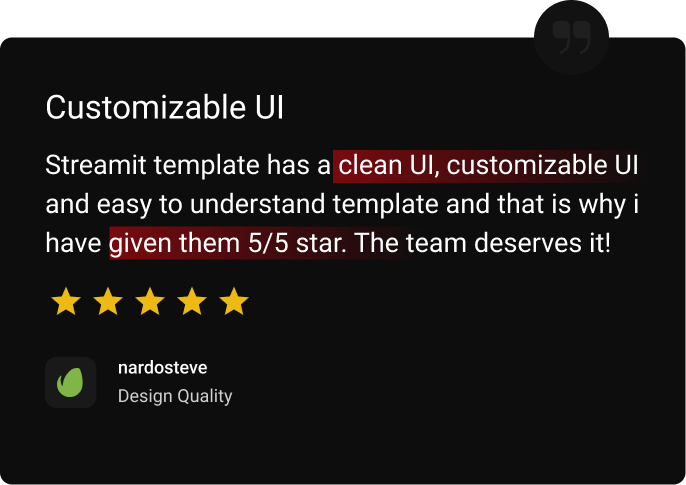
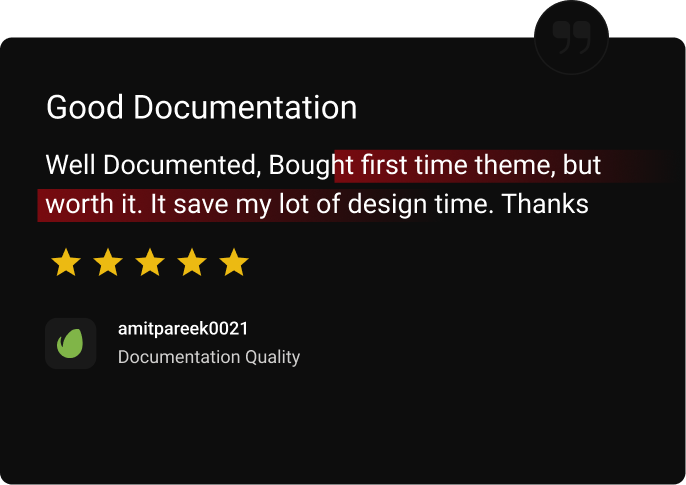
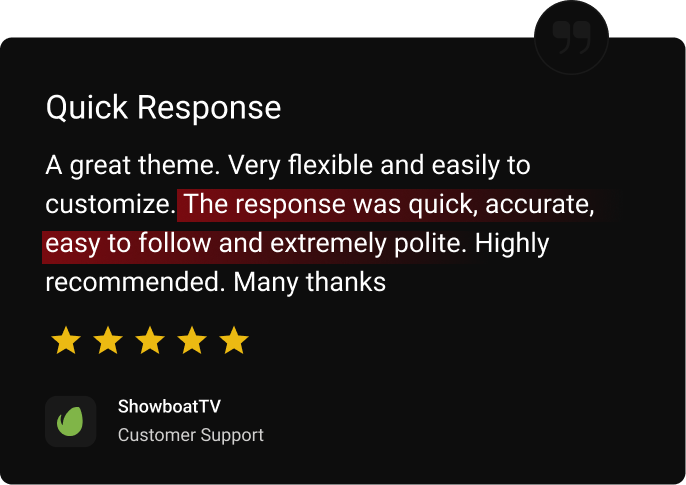
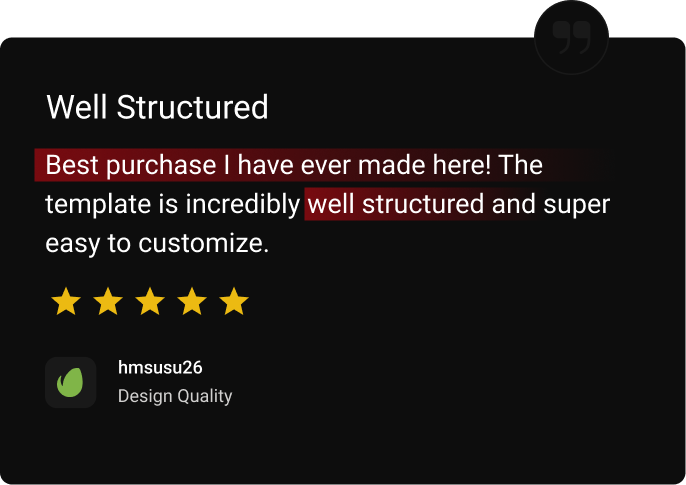


FAQ
Frequently Asked Questions
What is causing difficulties for me with the import of the Streamit demo?
How can I modify or replace the logo of the Streamit theme?
How can I modify or replace the loader of the Streamit theme?
How can I translate the data related to my OTT theme?
Is it possible to incorporate alternative payment gateways into your OTT streaming theme?
What causes the prolonged loading time of your Video streaming theme - Streamit? Why does it exhibit sluggish performance?
What causes the occurrence of warnings and fatal errors in my system?
Path : theme > wp-config.php
Code : define(‘WP_DEBUG’, false);
ini_set(‘log_errors’, ‘On’);
ini_set(‘display_errors’, ‘Off’);
ini_set(‘error_reporting’, E_ALL);
What causes challenges during the Streamit theme setup process, and what steps should be taken to fulfill the initial requirements of the theme setup wizard?
File Path : theme > wp-config.php
Code :
// Set PHP configuration values
ini_set(‘max_input_vars’, 3000);
ini_set(‘memory_limit’, ‘128M’);
ini_set(‘max_execution_time’, 300);
ini_set(‘max_input_time’, 300);
ini_set(‘upload_max_filesize’, ’64M’);
ini_set(‘post_max_size’, ’64M’);
How to modify the OTT streaming theme's homepage?
- Log in to your WordPress admin dashboard.
- Navigate to Settings > Reading.
- In this section, you can designate your preferred homepage.
Why does the structure of my page become disrupted every time I update your Streamit theme?
Build your own OTT Platform just like Netflix
Still Thinking? Just shut the front door and go for it. You won't regret it.